Displays the Budget Billing payment changes each month.
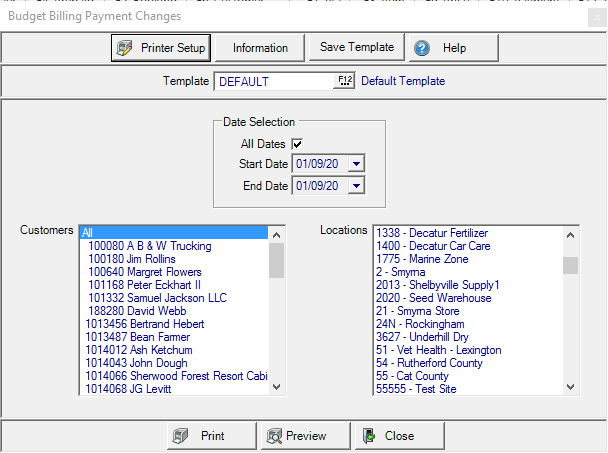
Create Your Report
In Date Selection, select All Dates or create a date range by entering a Date in the Start and End Date fields using the mm/dd/yy date format or select from the drop down calendar.
Choose the Customers to be included on the Report.
- All- All the Customers for the selected Responsible Location will be included not just all Budget Billing Customers
- Select one or multiple Budget Billing Customers listed.
Selecting All Locations provides reporting on all Locations the report creator has access to or select one or multiple Locations within the Locations field.
Select Preview to view the report onscreen.
Select Print to send the report directly to the default printer.
Understanding Your Report
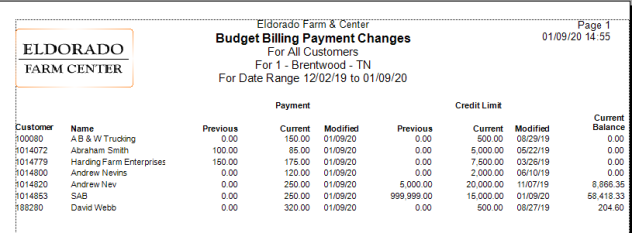
The report displays the Customer ID and Name.
In the Payment columns, any Previous Budget Billing payment amount and the Current Budget Billing amount and the date the amount was Modified are displayed.
In the Credit Limit columns, the Previous Credit Limit and Current Credit Limit along with the date of limits were Modified are displayed.
The current outstanding Budget Billing Balance amount is displayed in the Current Balance column.